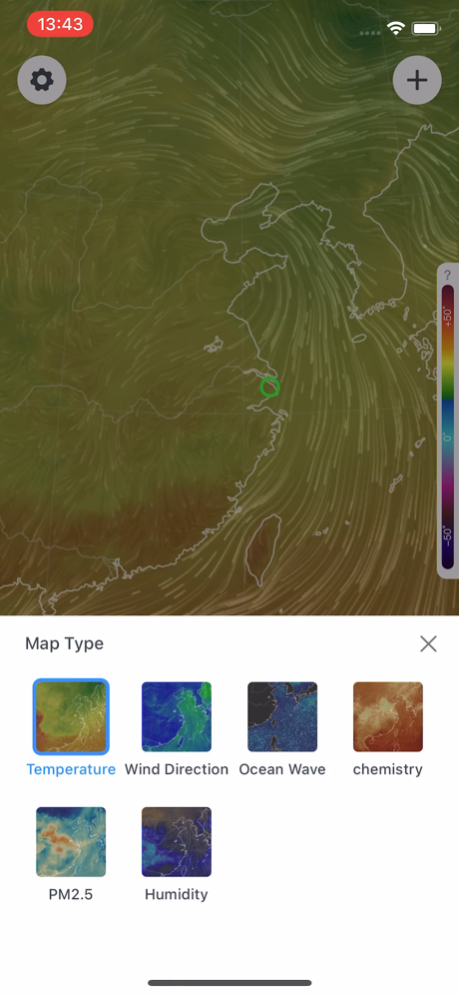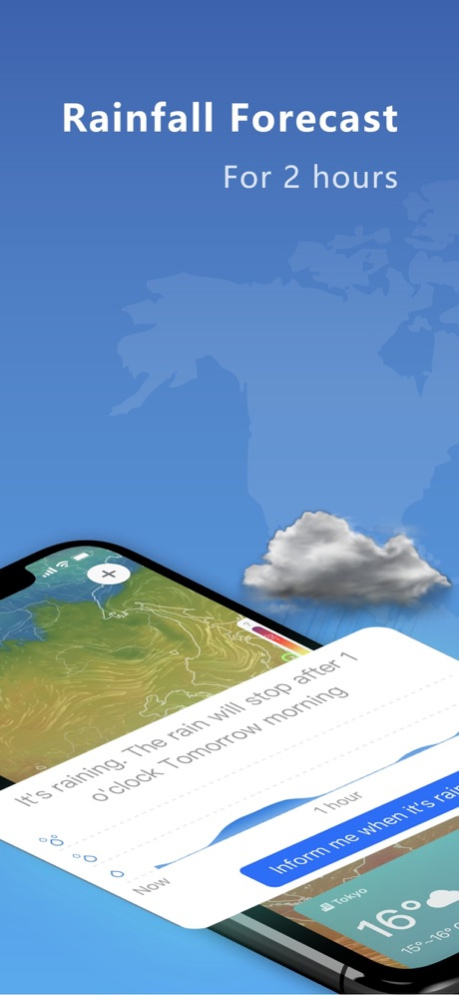Weather Radar-weather widget 1.3.7
Free Version
Publisher Description
Weather application that displays animated weather radar around your current location, allowing you to quickly see what weather is coming your way. This weather app provides daily forecasts for up to 15 days and detailed forecasts for each hour of the day.
View the weather forecast in a way that has never been seen before, the map is perfectly combined with the weather, and the immersive weather experience
Features:·Provide radar, satellite, rainfall and temperature HD layers
·Restore your location through interactive maps, and combine real-world effects to restore real-life weather scenes
·Provide daily weather forecast for up to 15 days
·Provide detailed hourly weather forecast for 3 days
·Rainfall warning and prediction of prior rainfall probability within 2 hours·Covers air quality forecasts across counties and cities across the country, providing hourly AQI and PM2.5 data
·The first time to push the extreme weather warning notification
·City management, fast switching to check the weather of the collection city at any time
Provide data:
· Radar, satellite, rainfall and temperature HD layers
·15 day weather forecast
·Hourly weather forecast within 3 days
·2-hour rainfall minute forecast
·Today's lowest and highest data
·Air pressure, wind speed, humidity, chance of rain
·Sunrise and sunset time
·UV index
·Life index reference
This app is free software, you can subscribe to the client if youneed more features of the advanced version experience.
Our standard subscription options are:
$2.99 for 1 week*
$6.99 for 1 month*
$39.99 over 1 year*
* Prices displayed areUSD$. Actual charges might be converted to local currency depending on your country of residence.
Subscription with a freetrial period will automatically renew to a paid subscription unless you cancel your subscription in iTunes settings at least 24-hours before the end of the free trial period. Subscription payments will be charged to iTunes account at confirmation of purchase and upon commencement of each renewal term. Please note: any unused portion of a free trial period (if offered) will be forfeited when you purchase a premium subscription during the free trial period.You can cancel a free trial or subscription anytime cancelling your subscription through your iTunes account settings. This must be done 24hours before the end of a free trial or subscription period to avoid being charged. The cancellation will take effect the day after the last day of the current subscription period, and you will be downgraded to the free service.
Privacy Policy:https://dc.2h2r.com/policy
EULA:https://dc.2h2r.com/eula
Sep 22, 2022
Version 1.3.7
More detail optimization, continuous improvement of the experience
About Weather Radar-weather widget
Weather Radar-weather widget is a free app for iOS published in the Astronomy list of apps, part of Home & Hobby.
The company that develops Weather Radar-weather widget is Five Mobile Game. The latest version released by its developer is 1.3.7.
To install Weather Radar-weather widget on your iOS device, just click the green Continue To App button above to start the installation process. The app is listed on our website since 2022-09-22 and was downloaded 2 times. We have already checked if the download link is safe, however for your own protection we recommend that you scan the downloaded app with your antivirus. Your antivirus may detect the Weather Radar-weather widget as malware if the download link is broken.
How to install Weather Radar-weather widget on your iOS device:
- Click on the Continue To App button on our website. This will redirect you to the App Store.
- Once the Weather Radar-weather widget is shown in the iTunes listing of your iOS device, you can start its download and installation. Tap on the GET button to the right of the app to start downloading it.
- If you are not logged-in the iOS appstore app, you'll be prompted for your your Apple ID and/or password.
- After Weather Radar-weather widget is downloaded, you'll see an INSTALL button to the right. Tap on it to start the actual installation of the iOS app.
- Once installation is finished you can tap on the OPEN button to start it. Its icon will also be added to your device home screen.